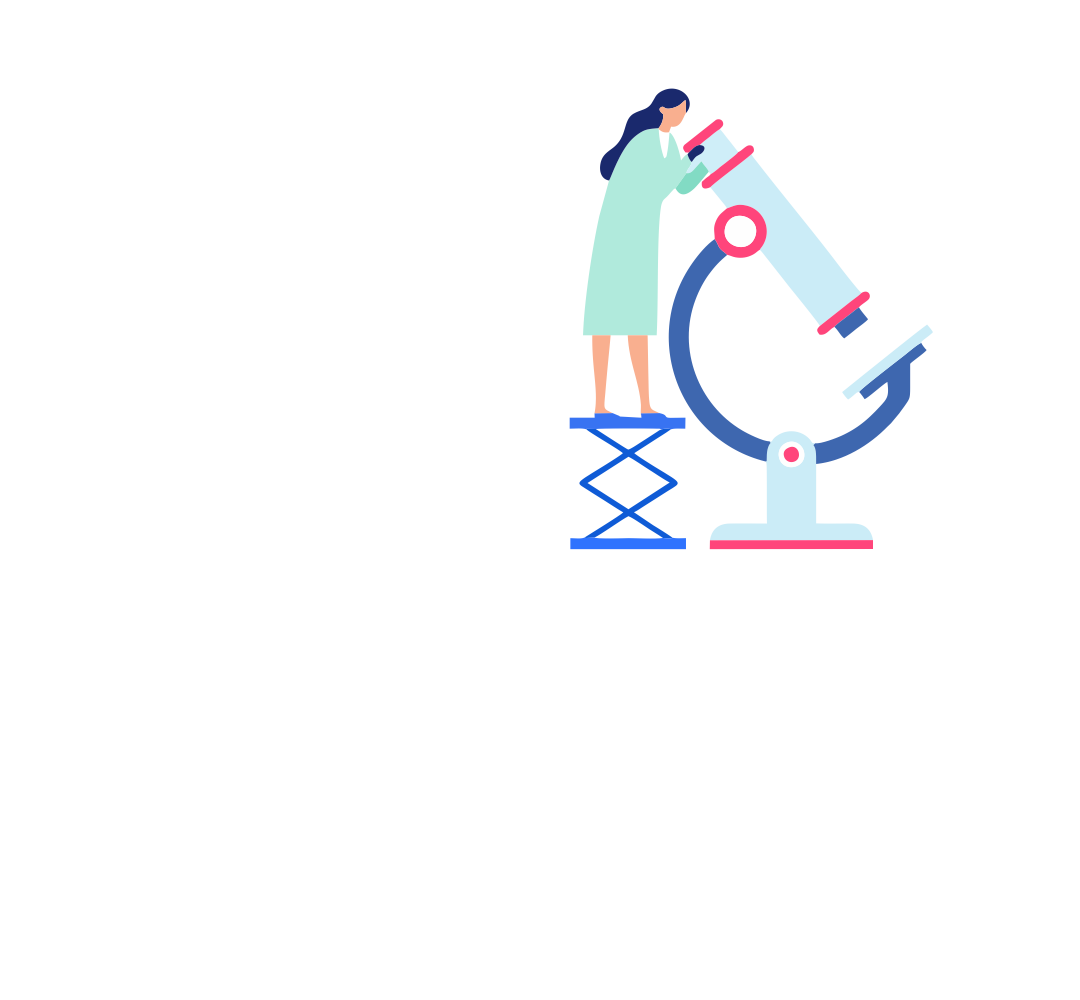Challenges
- The client receives data from multiple stakeholders like sampling centers, labs, employers in various formats, and it is challenging to manage the data
- Loading bulk data into the FHIR server is a challenge and is a blocker for real-time analysis
- The client faced a dilemma in choosing the best-suited FHIR server for their interoperability needs
- Lab reports and diagnosis data needed to be handled securely, along with sample tracking
Solutions
- Implemented scalable backend solution using azure functions and azure service bus topic for translating the excel file data into FHIR format
- Implemented auto-scale azure functions based on need and load. Azure Front Door global load balancer is implemented based on region
- Uploaded all members of a batch in a single POST call to FHIR. Current Implementation is at the member level
- Utilized Azure FHIR server to push the data for further consumption by downstream applications
- Created APIs authentication framework and API gateway to manage multiple requests inflow
- Developed a template that can help in gathering required information as per the FHIR standards
- Utilized Fire Hose and Fire Hydrant to process all requests securely
Tools & Technologies
Azure SQL Server, Azure BLOB, Azure Functions, Azure API Management, Azure Event Grid, Azure Front Door, .NET Core, Azure FHIR, Angular
Key benefits
- Client onboarding and data processing time reduced by close to 30% with integrated data flow approach into FHIR Server
- New API creation and management are now easy and achievable in significantly lesser time
- Flexible architecture design helps continuous improvement and related implementations
- Manual intervention and operational difficulties in converting the file data is completely avoided using automated process using Azure functions